Introduction
As a general rule of thumb, flat is good. But it’s also bad, flat is kind of like a raw footage from a camera. They’re good in essence, but bad if you’re serving it to clients.
In life, sometimes you need that spice’; Whether that be a midrange-y sound, boom-y, treble-y, each individual have their own preference. Some like bass, some hate bass.
I’d recommend watching @crinacle video on reading graph “You can SEE how headphones SOUND”
My overall experience and setup
For me, I like a little bit of flavor, that’s one of the primary reason I got the Mackie CR3X instead of the ERIS 3.5.
My setup overall is pretty basic, just your average “bedroom studio”, for me my main principle is if it sounds good, it sounds good. Basically it consists of me, my Focusrite Scarlett 2i2 3rd gen, Mackie CR3X.
Upon unboxing Mackie CR3X, the first thing that I noticed was, wow ‘tis so boom-y. The bass is there’
Which is fine, it’s not a drawback for me, since my primary use was for listening, not producing. Anyhow, I have owned these for around a year now, and so far no complaints from my neighbors yet. They’re rock solid, perfect 5/7.
Then I remembered about adding some EQ to these speakers to make it sound better, more balance, more there. So I tried finding the forum, and I quickly found it; Audio Science Mackie CR3X Review
The EQ that I ended up using was the LW EQ.
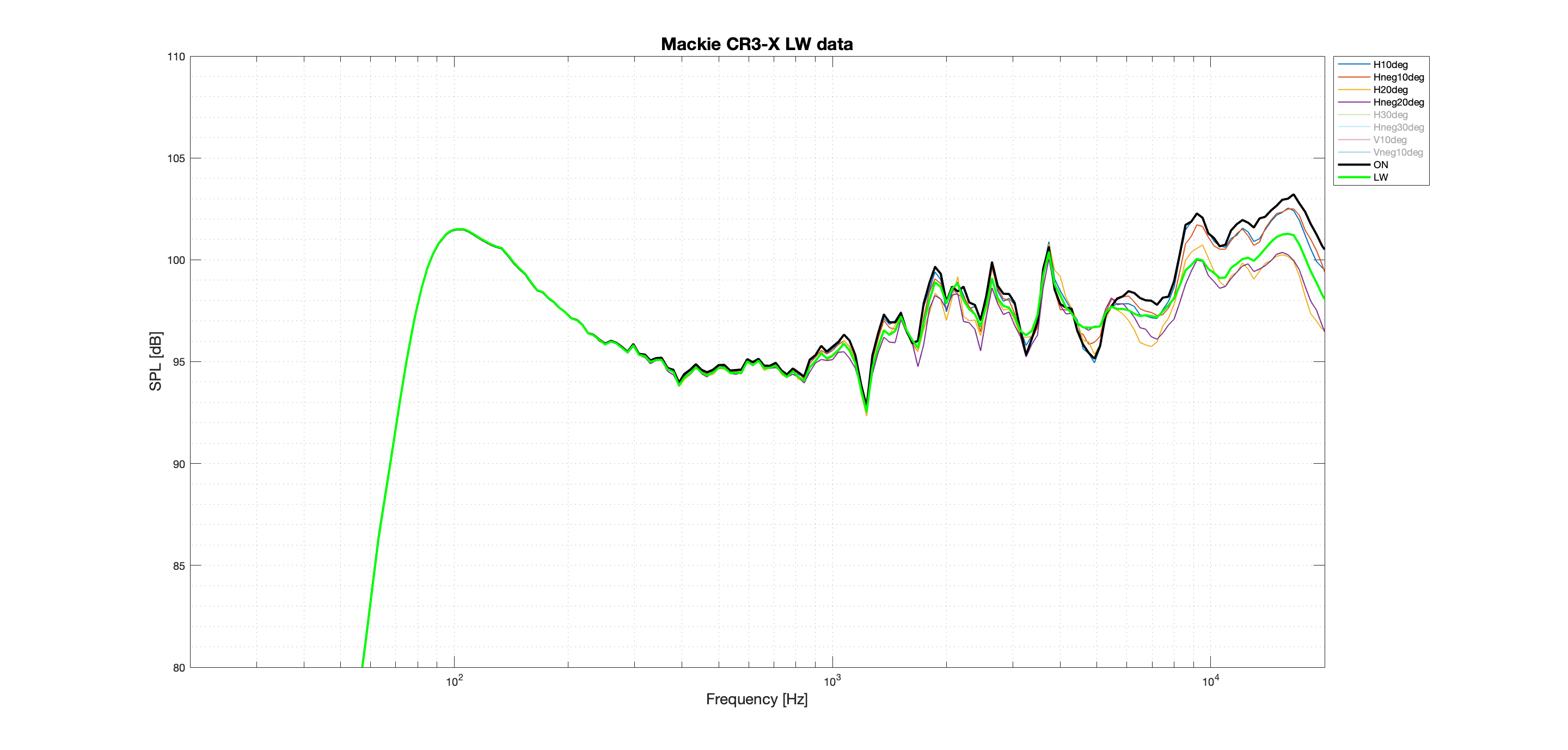
Getting the EQ applied
I use Easy Effect to apply my EQ to pulsewire.
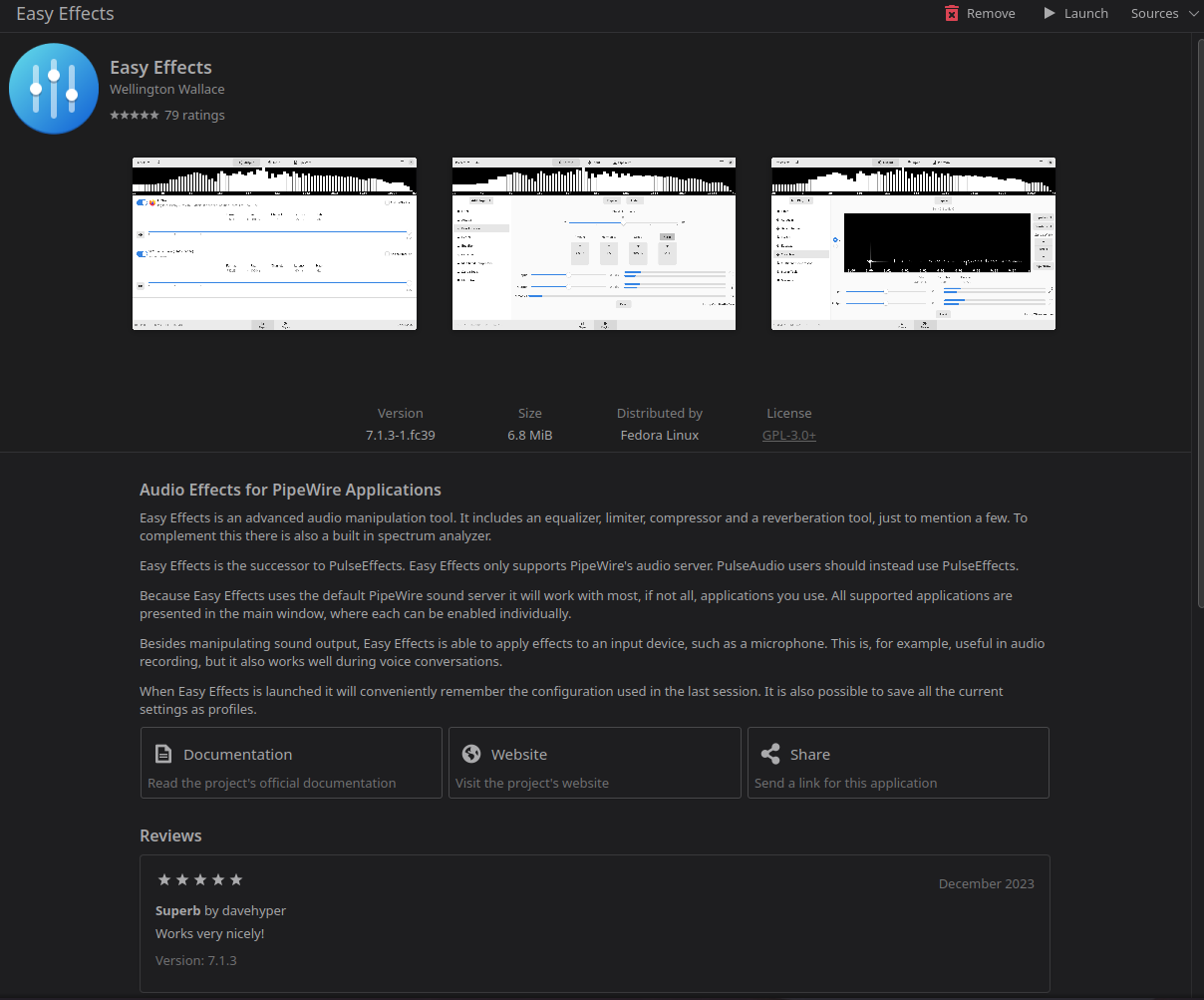
If you are using KDE, you can find Easy Effect on Discover; I did get it that way, the UI looks like this
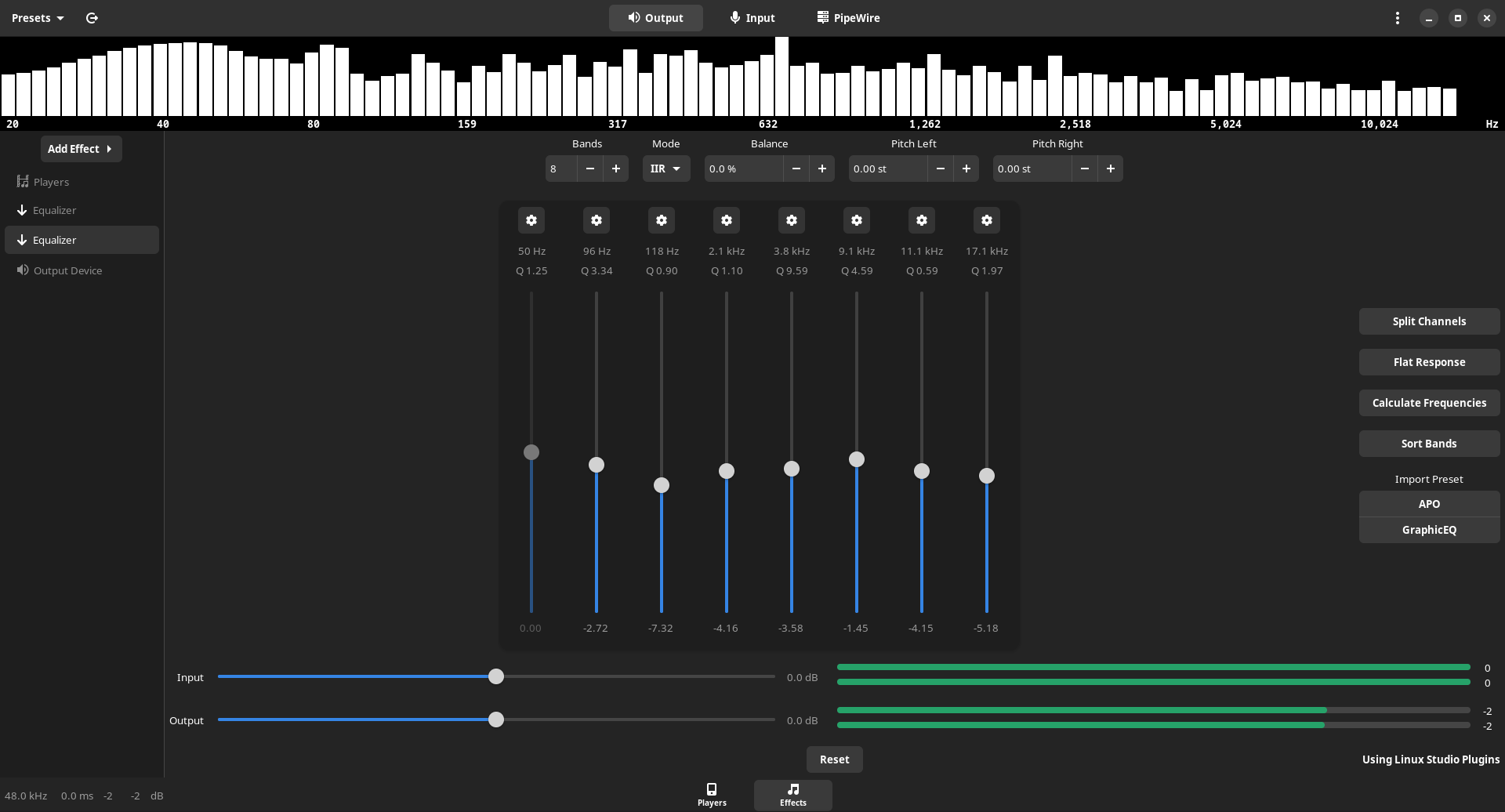
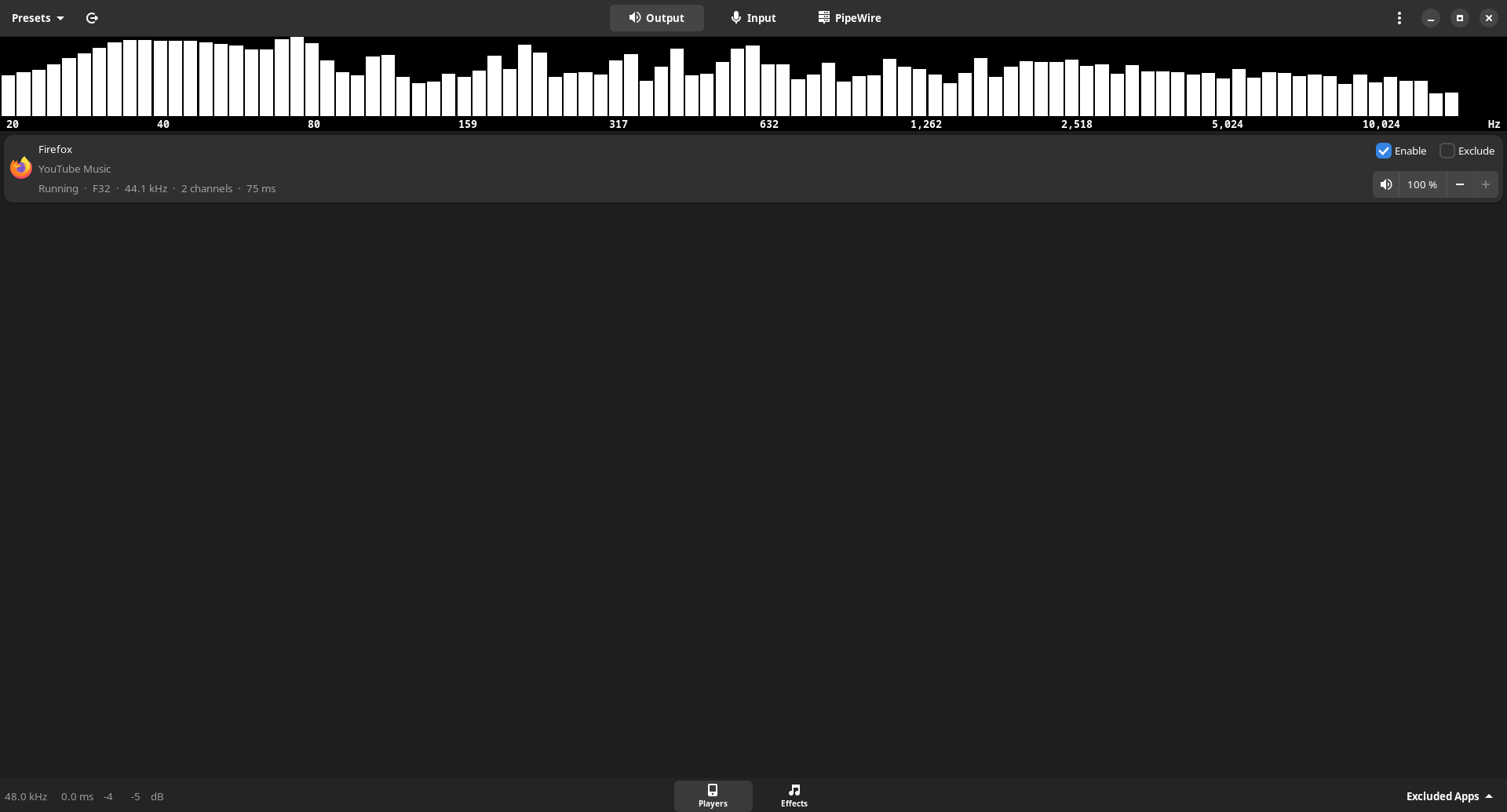
Inserting the LW EQ
To apply it, go to output -> effects -> Add Effects (Select Equalizer). Import the Preset APQ.
1Mackie CR3-X APO EQ LW 96000Hz
2May172021-171143
3
4Preamp: -0 dB
5
6Filter 1: ON HPQ Fc 50.5 Hz Gain 0 dB Q 1.25
7Filter 2: ON PK Fc 95.5 Hz Gain -2.72 dB Q 3.34
8Filter 3: ON PK Fc 118 Hz Gain -7.32 dB Q 0.9
9Filter 4: ON PK Fc 2111 Hz Gain -4.16 dB Q 1.1
10Filter 5: ON PK Fc 3765 Hz Gain -3.58 dB Q 9.59
11Filter 6: ON PK Fc 9080 Hz Gain -1.45 dB Q 4.59
12Filter 7: ON PK Fc 11123 Hz Gain -4.15 dB Q 0.59
13Filter 8: ON PK Fc 17119 Hz Gain -5.18 dB Q 1.97
Or simply download it here: Mackie CR3-X APO EQ LW 96000Hz
What now?
Now that the EQ has been changed, it simply sounds “balanced” to my ear; the bass isn’t overwhelming, and I won’t be receiving noise complaints from my neighbors. :)
Now this EQ might not sound good to your ears, to each their own. An alternative EQ thats worth trying is No Audiophile EQ: NoAudiophile.com Mackie CR3 Correction
1Dated: June 6, 2016 20:06:54 PM
2
3Notes: NoAudiophile.com Mackie CR3 Correction
4
5Equaliser: Generic
6
7Preamp: 0.0 dB
8Filter 1: ON PK Fc 130 Hz Gain -10.0 dB Q 1.2
9Filter 2: ON PK Fc 960 Hz Gain -3.2 dB Q 3.0
10Filter 3: ON PK Fc 1550 Hz Gain -4.6 dB Q 3.3
11Filter 4: ON PK Fc 2400 Hz Gain -2.0 dB Q 3.0
12Filter 5: ON PK Fc 4000 Hz Gain -5.8 dB Q 1.0
13Filter 6: ON PK Fc 5710 Hz Gain -5.5 dB Q 7.0
14Filter 7: ON PK Fc 10350 Hz Gain -5.7 dB Q 1.0
15Filter 8: ON PK Fc 16000 Hz Gain -3.8 dB Q 1.0
16Filter 9: ON PK Fc 19200 Hz Gain -5.9 dB Q 1.0
If you like this post, you might like other content I post on my socials @ connect.darrennathanael.com
See you next time; if there’s anything I missed, please let me know in the comments