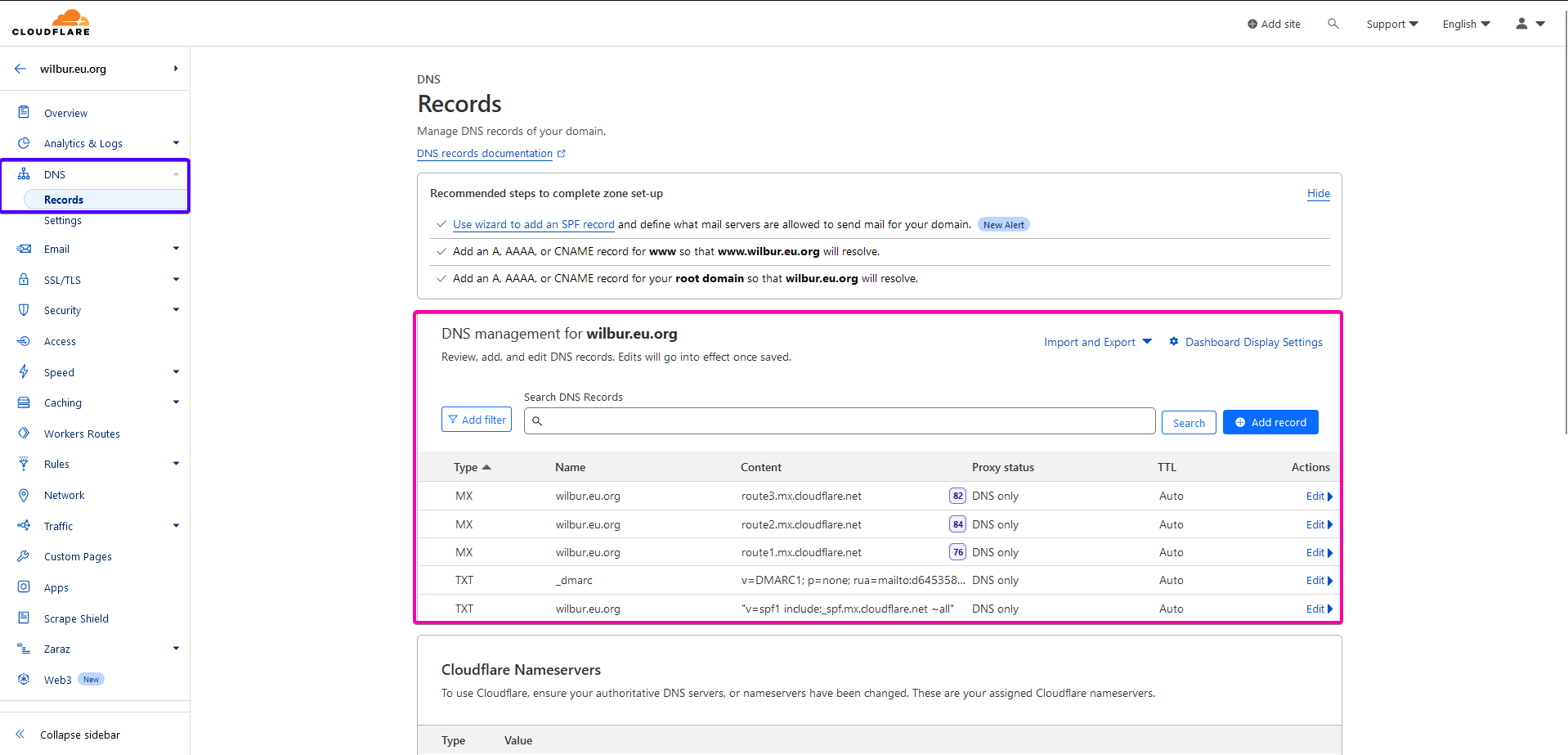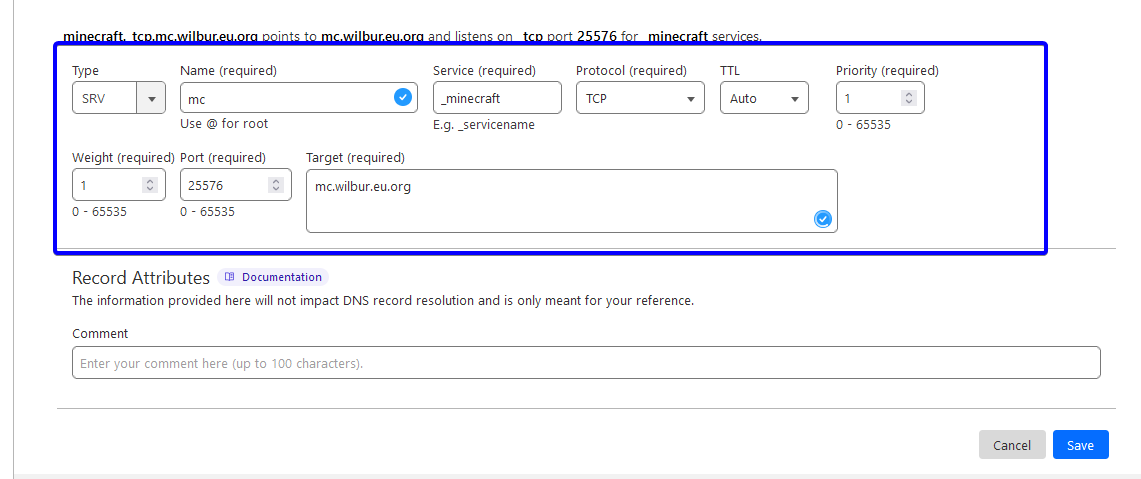So, you have a Minecraft server you would like to connect to your domain that is on Cloudflare Network, but you’re running on a non-standard port? No problemo.
Login to CloudFlare
Make sure you are logged in to Cloudflare & are on the DNS tab of your domain. Now let’s get your Minecraft IP / Domain assigned to you.
Login to your hoster MC Panel
Domain Assigned
Once you’ve logged in, select your server and find the assigned Domain + Port.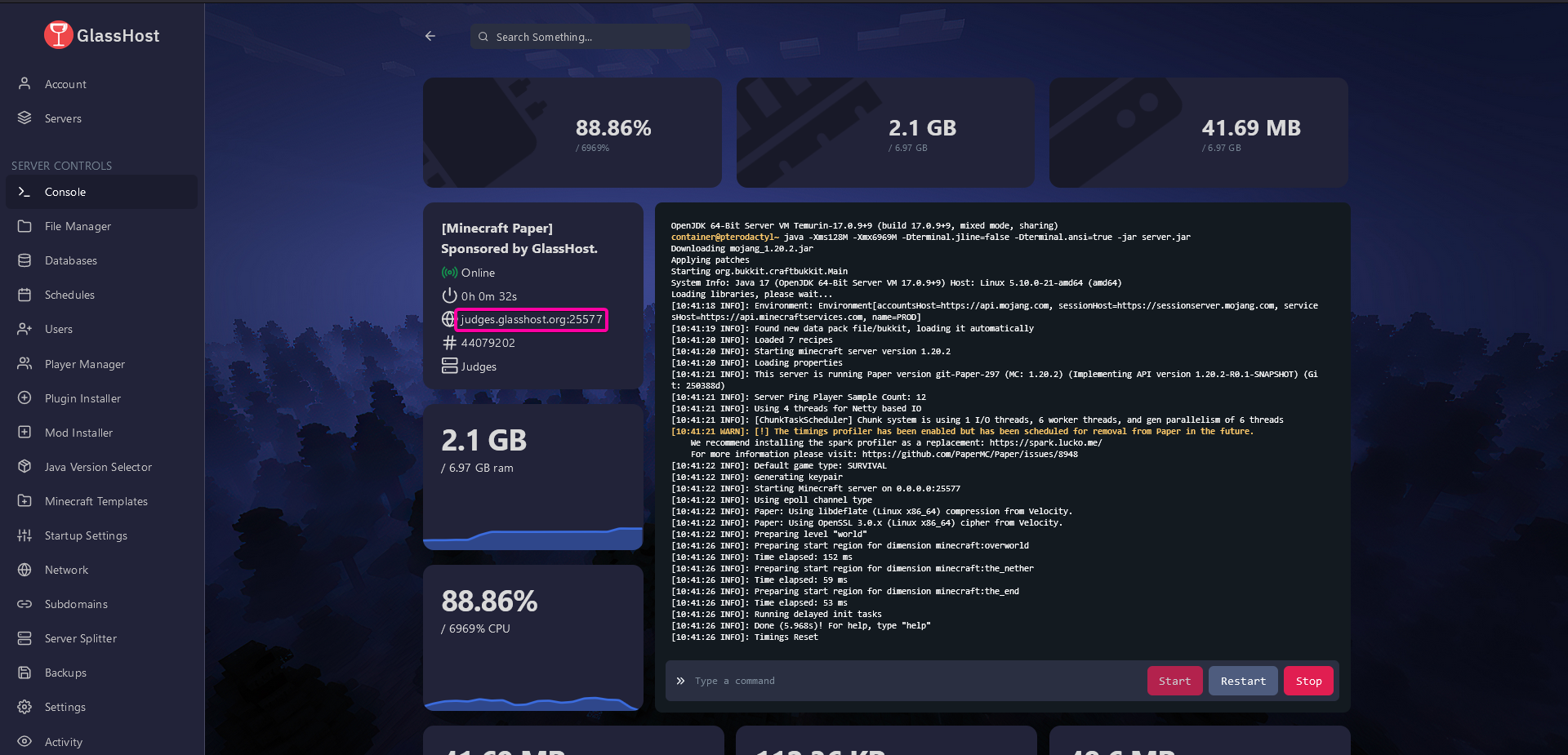
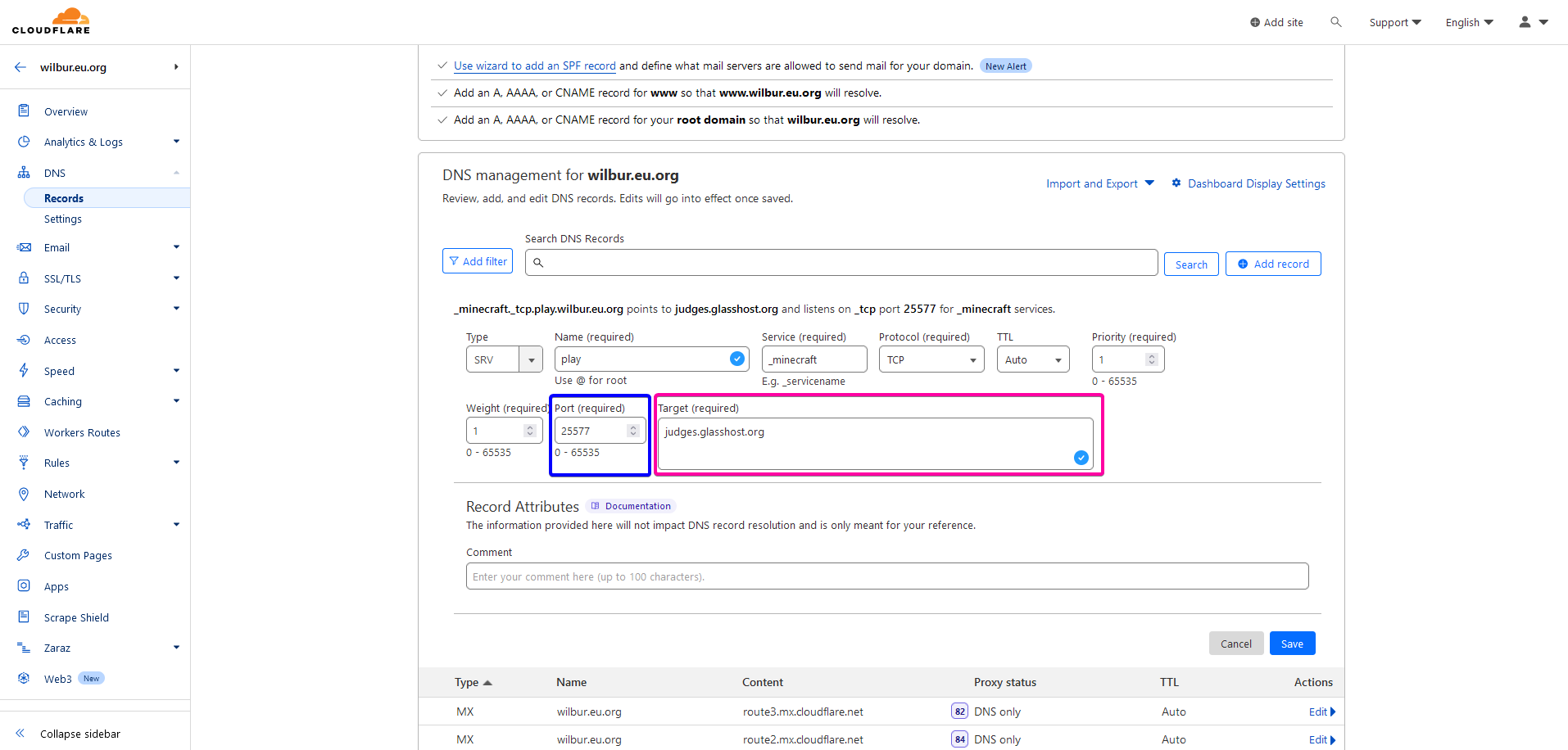
Click done, then you should be able to join with your domain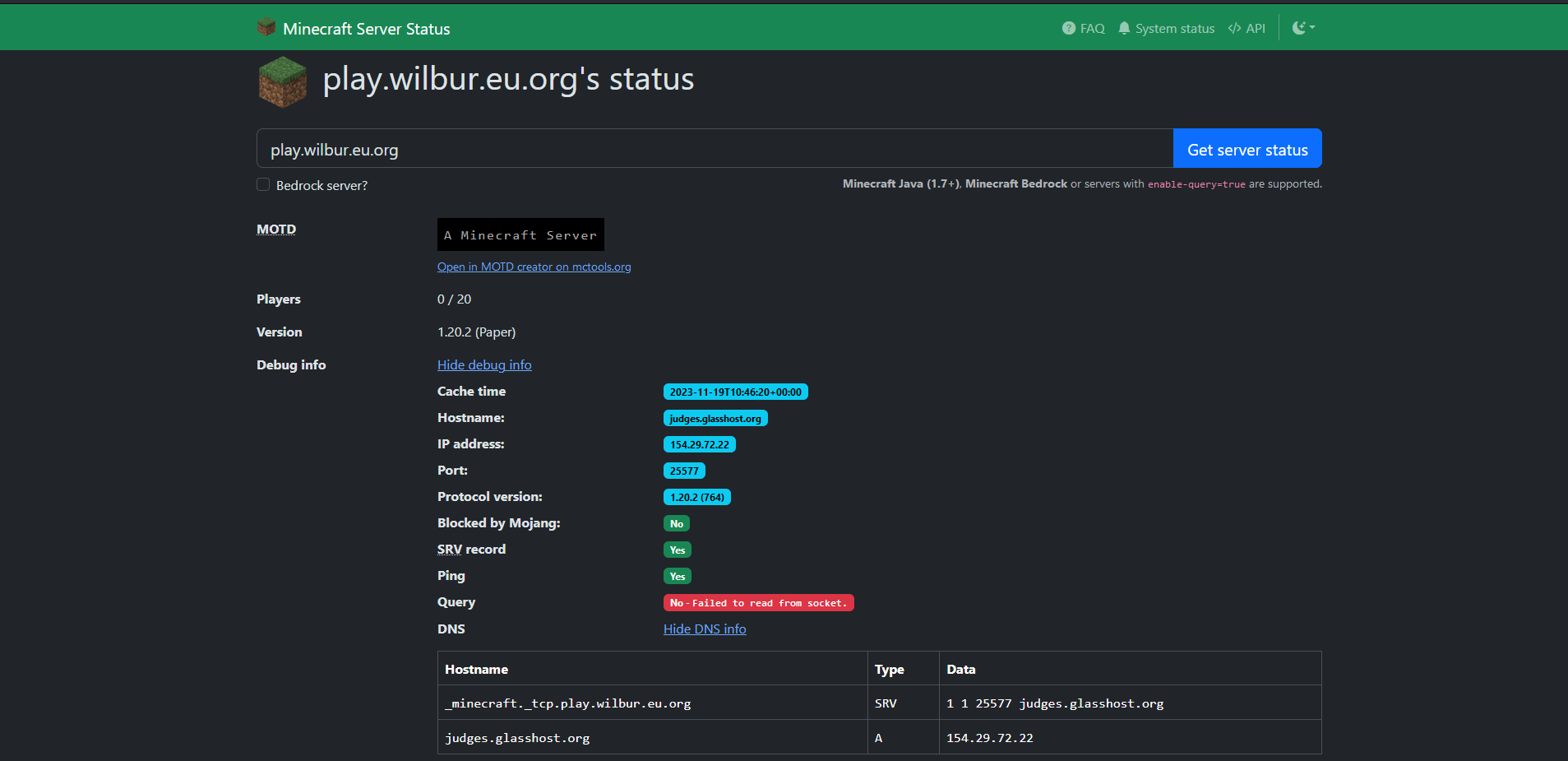
IP / Port
If you don’t have a domain assigned and/or you want to use the IP + Port instead, follow these steps.
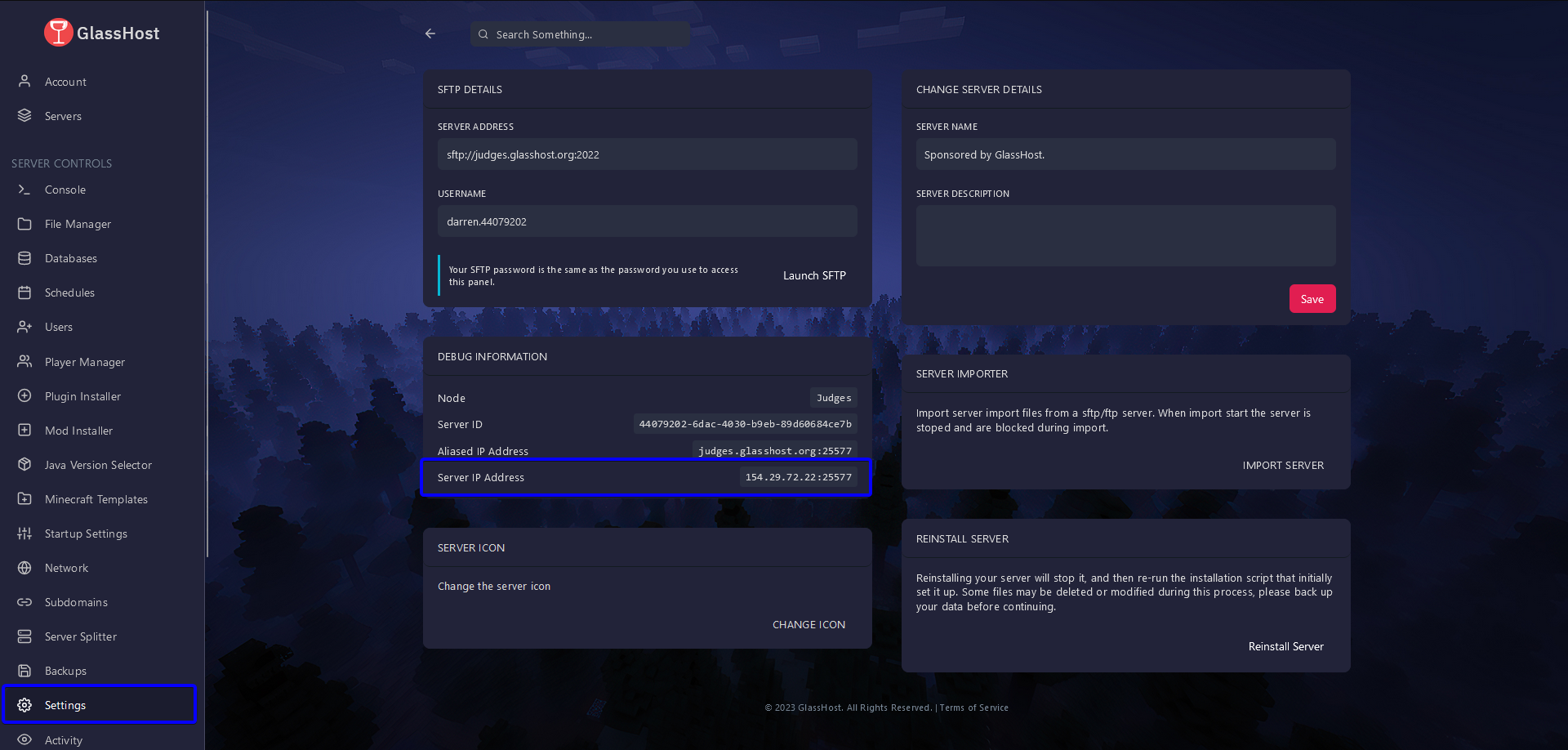
A Record
Make sure proxy status is set to OFF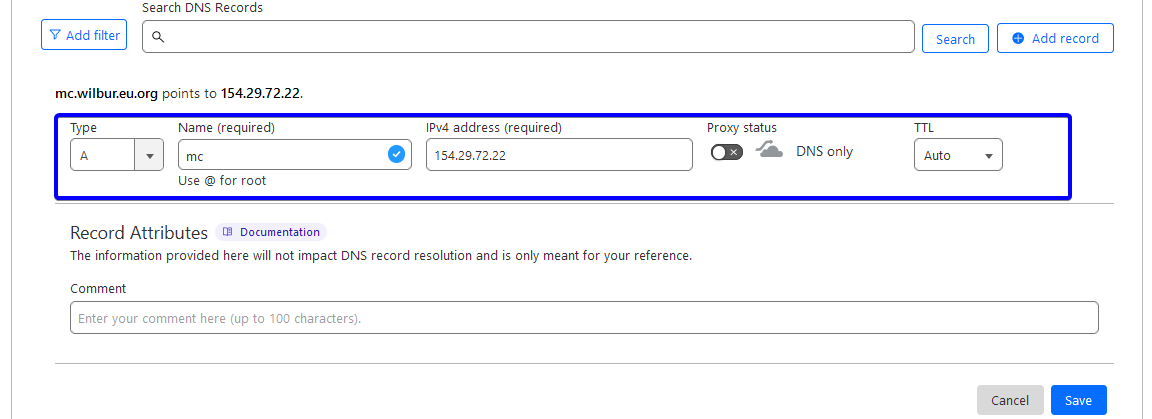
SRV Record
Click done, then you should be able to join with your domain :D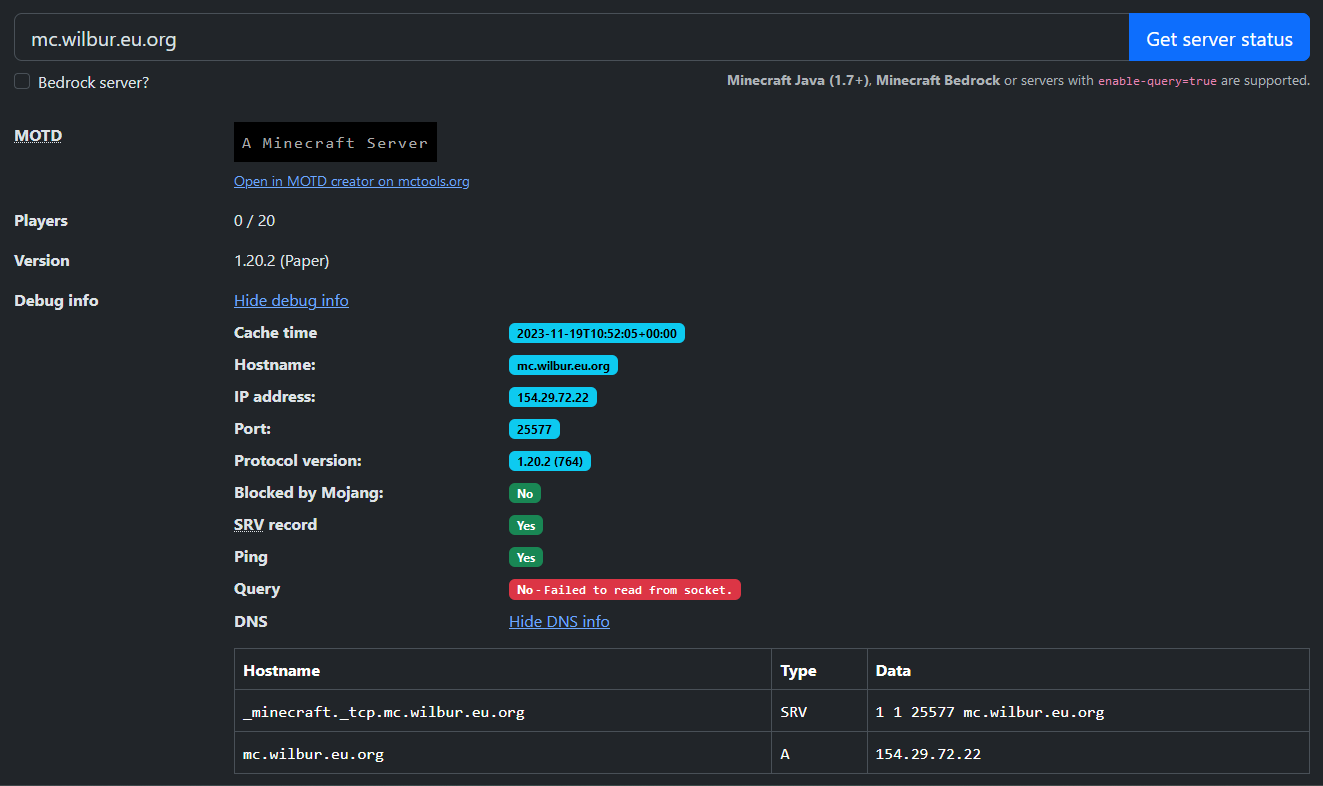
Thanks for reading this Low Effort November post, if you have any questions feel free to ask me at any of my socials or at the comment below
Connect with me: connect.darrennathanael.com
Blog Suggestion by my friend, Nathan :D