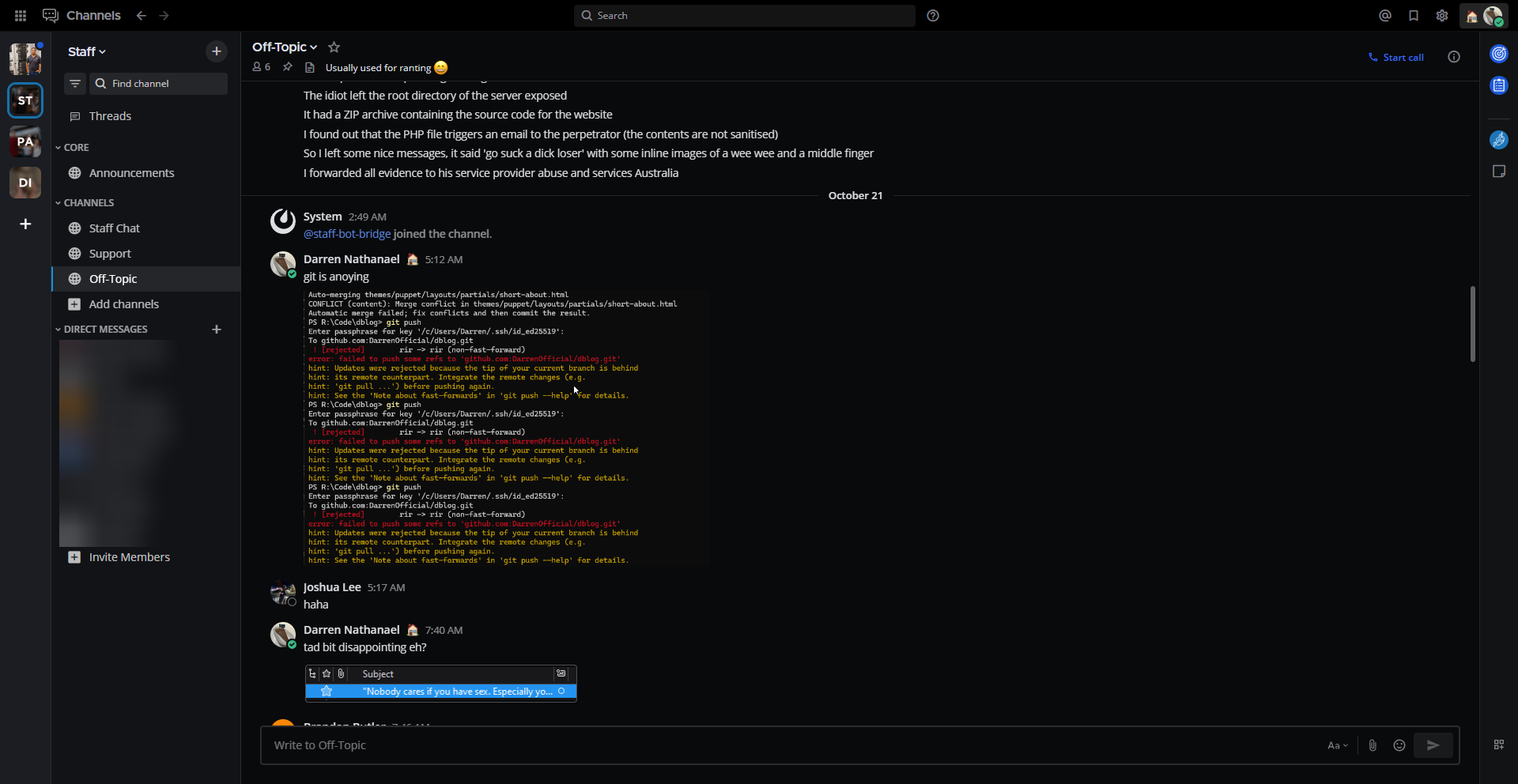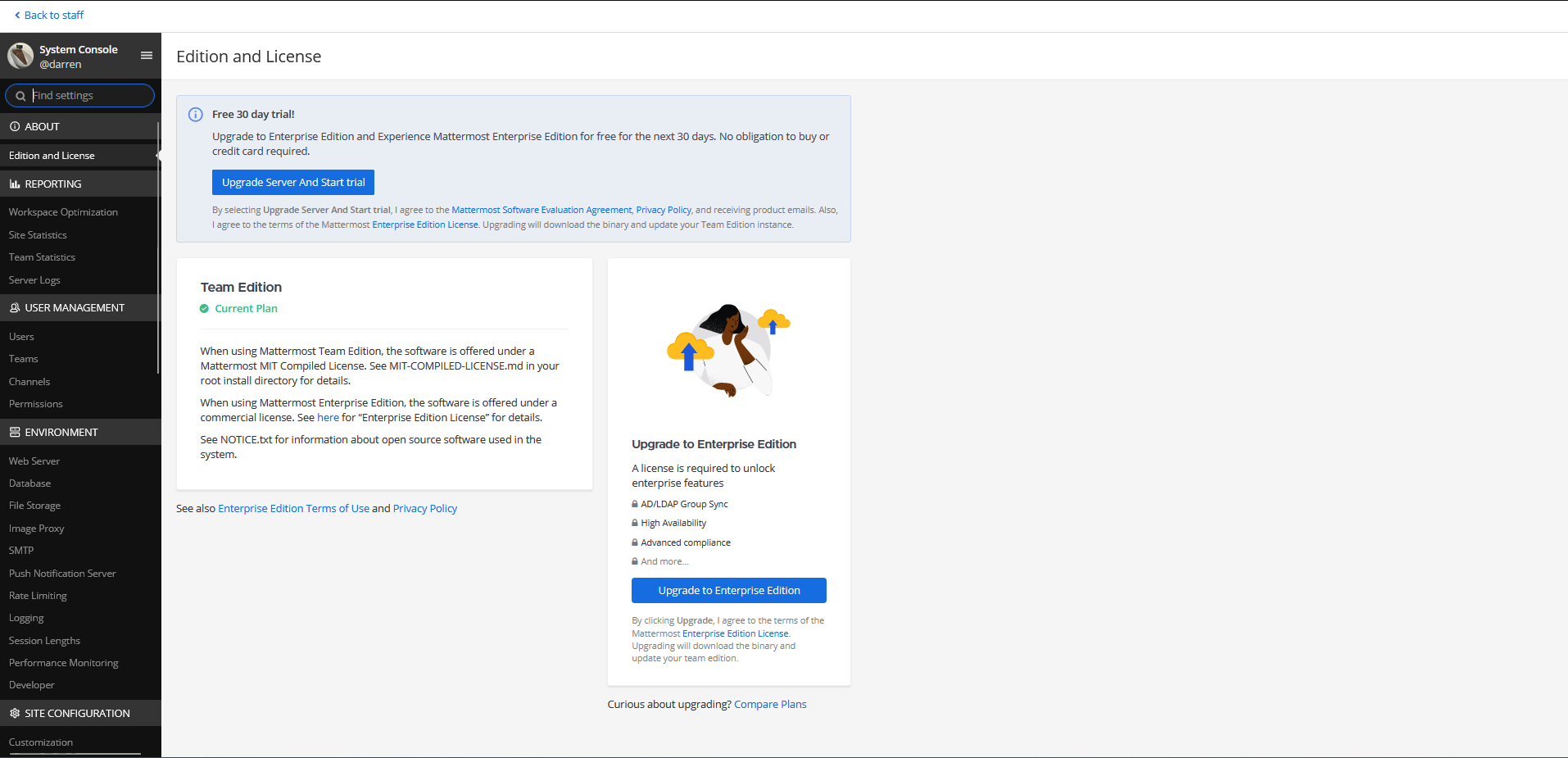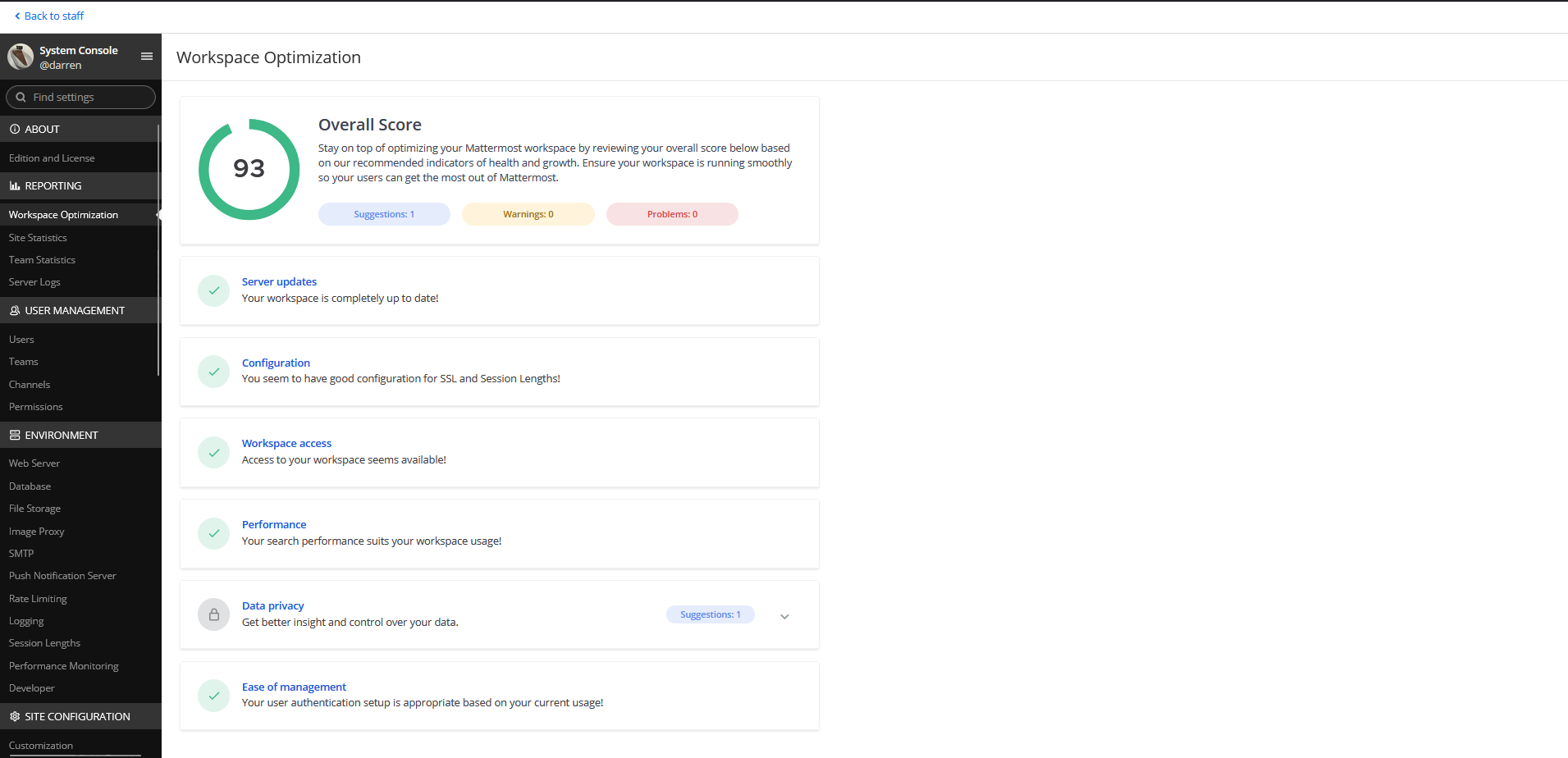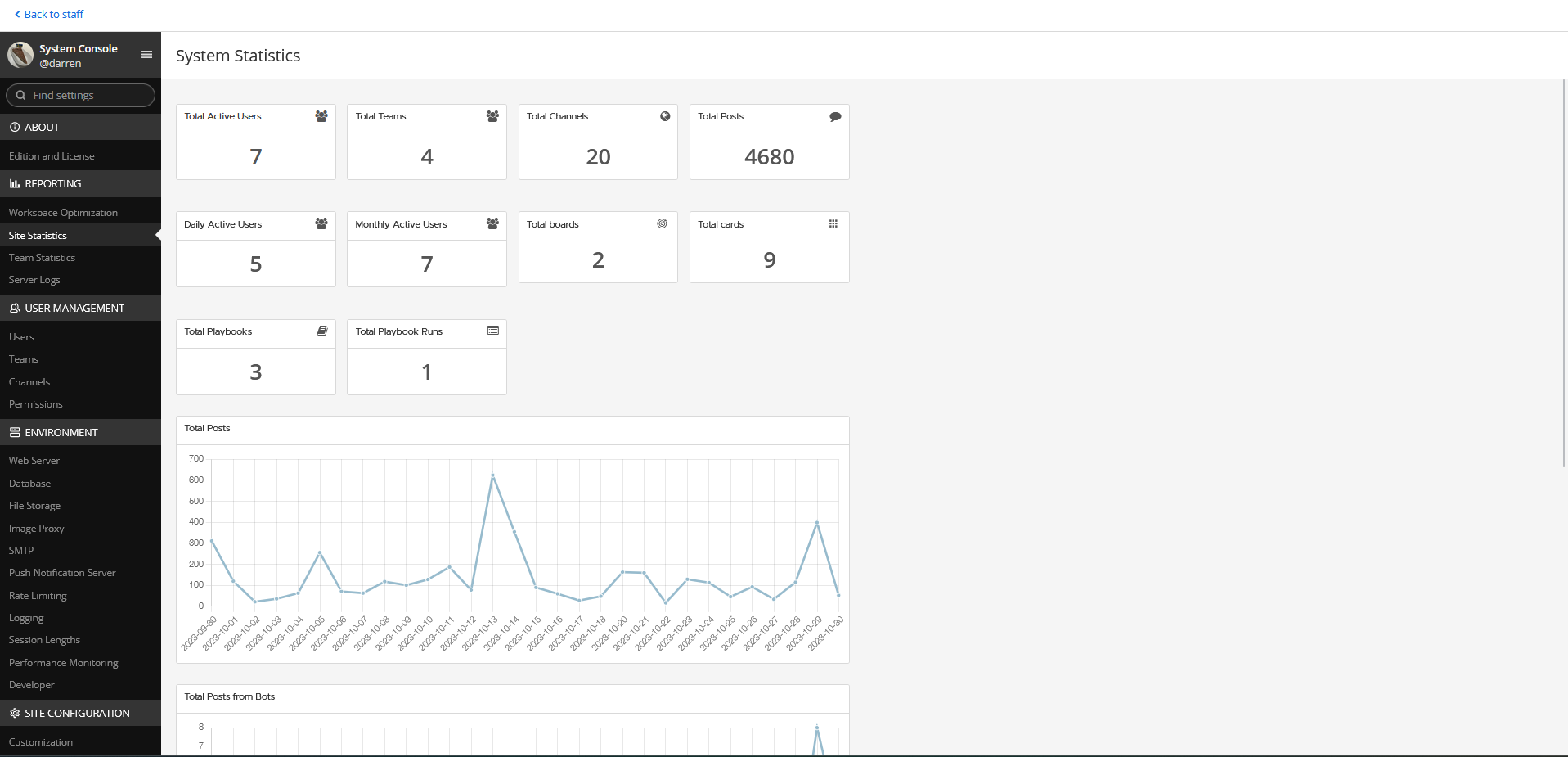As I began my search for an open-source, self-hosted platform that combines chat messaging, task management, and collaboration, I encountered several options. While Slack is one of the choices, it can become expensive as more team members join, and its permission management can be somewhat inconsistent.
I’ve also considered Rocket.Chat as a viable option. However, after trying out the demo, I found that it can be somewhat challenging to maintain. So then upon hours and hours of research aka browsing subreddits, I came across a gold: Mattermost.
Hosting Mattermost is surprisingly straightforward. Just install Docker, and then clone the latest repository containing the Docker file.
The file structure is quite straightforward and easily modifiable:
1root@team:~/docker# ls
2certs docker-compose.nginx.yml docker-compose.yml env.example nginx scripts
3contrib docker-compose.without-nginx.yml docs LICENSE README.md volumes
This structure makes it convenient to manage and customize as needed.
The configuration files are located in `/volumes/app/mattermost/config`, and to apply changes, all you need to do is restart the container. It's a highly convenient and simple setup. As of writing this blog, it has been one month since I started using Mattermost for my team. Everyone on the team loves it. Maintaining and updating Mattermost is also incredibly simple. All you need to do is edit the `.env` file and find these settings:
1MATTERMOST_IMAGE=mattermost-team-edition
2MATTERMOST_IMAGE_TAG=9.1
Replace the image tag with the latest version available on the Docker repository (at the time of writing, it is 9.1), and then stop the container and start it again. The best part is that there's no need for command-line database migration.
Mattermost offers both Team Edition and Enterprise Edition with additional features. The flexibility to switch between them is a valuable option. If you ever find that the Enterprise features aren't necessary for your needs, you can simply change the `.env` file to point to the Team Edition image, and everything seamlessly transitions to the new configuration. It's impressive that switching between the editions of Mattermost doesn't require a complex data migration process. The fact that it seamlessly transitions without any hiccups simplifies the management and flexibility of the platform, making it a convenient choice for teams with evolving needs.
Overall my experience has been pleasant so far, and the UI is very customizable which is another plus. Take a look at some screenshots below of the UI. I rate Mattermost easy out of pizza
As always if you like this blog post make sure to hit the subsc~ wait this is a blog not a YouTube vid! Dam it. Just follow me on social media I guess as a thank you for this review.
Connect With Me: connect.darrennathanael.com
^ be sure to follow me or else I will steal your pizza.